Sketch Kit is a piece of plastic that fits on your Flip-Pal Mobile Scanner bed and allows you to notate photos and documents you are scanning. The Kit consists of the plastic insert and three dry erase markers.
All you do is peel off the paper from both sides of the plastic sheet. That's the hardest part of using Sketch Kit! Once you have it peeled off, you are set to scan.
I took a photo of my grandparents, my mother and aunt taken circa 1920. First I scanned the photo. I should also mention that I did all this from my lap while sitting on my couch!
Ignore the printed material you can see through the glass of the Flip-Pal mobile scanner - that's just a thin book I used to stabilize the scanner while I was using it.
Next I verified with my aunt that I knew who each child was, and I wrote the information on the plastic sheet with the dry erase marker.
Next step was to place the photo on the Flip-Pal Mobile Scanner
After scanning the photo with the notated plastic sheet, I then had two scans - the photo with no information and the photo with the names and date. What a great thing to have handy when I'm out at a museum or archive or library and I want to notate a document with the source.
This photo shows the final scan. See the bit of the plastic sheet sticking out from the scanner bed? And the final two scans are shown below.
The one on the left is not annotated, the one on the right has been annotated using the Flip-Pal Mobile Scanner

 |


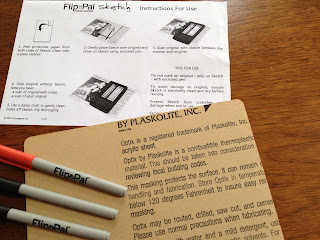



2 comments:
Ohhh, very nice, Lorine. The whole kit and caboodle is on my Christmas list, and my fingers are crossed! Looks so useful. Thanks for such a clear helpful post about this new addition to FlipPal.
Thank you for the clear explanation of the process and the pictures. Very useful and helpful.
Just one point about naming the people in the photos - if you are keeping the annotated picture for future generations, it would be good to write the person's name rather than "Mom", "Grandpa" and "Grandma".
Post a Comment